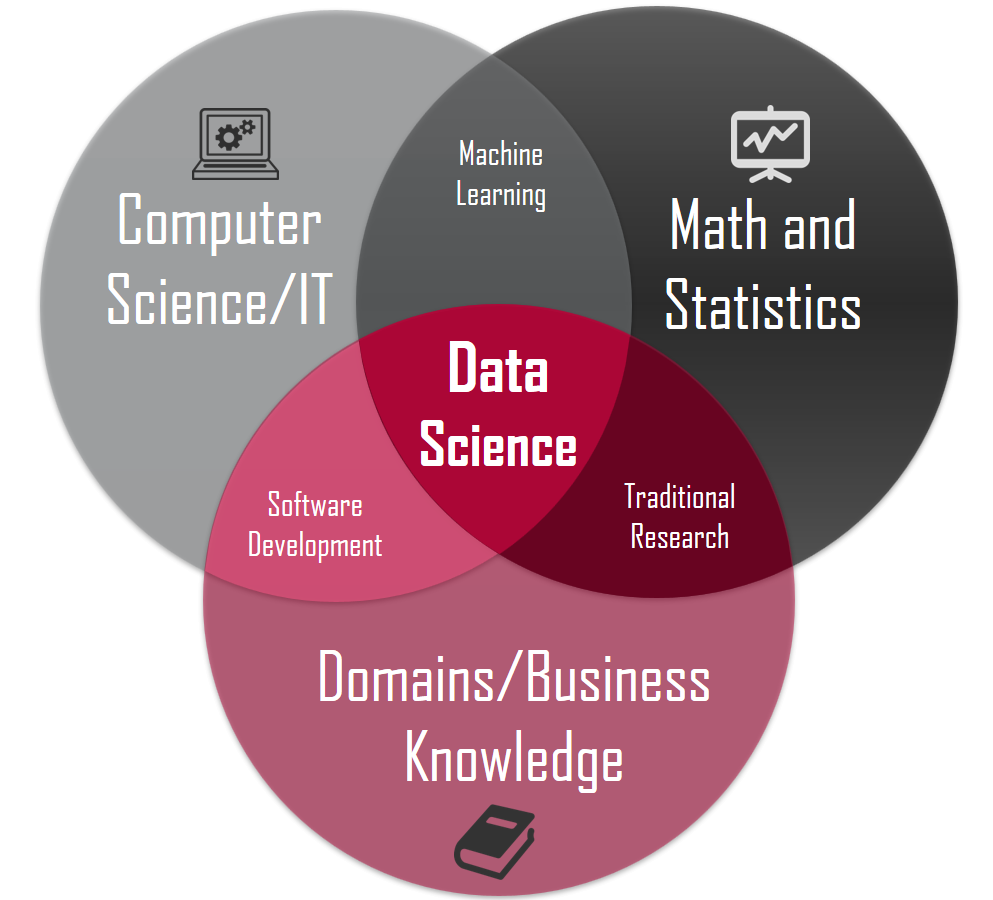Flopy
Floppy Disks
Floppy disks, sometimes called flexible disks or diskettes, can store between a few hundred thousand and several million characters of information (Figures 6-17 and 6-18). It takes only about a tenth of a second for a floppy disk drive to retrieve any piece of data directly. The disk's small size and low cost (only a few dollars each) helped spawn the personal computer revolution in the late 1970s.A floppy disk must be formatted before it can store files. Some disks are pre-formatted when they are purchased, but others required to be formatted before they are used. Care must be taken when formatting a disk as the current contents of the disk will be erased.
To format a disk first insert it into the floppy disk drive. Next select Disk→Format disk … from the menu, as shown in Figure 32.5. When this is selected Windows will prompt the user for the drive which the disk has been entered and the capacity of the disk. By default this is likely to be set to A: and 1.44 MB (for a 3.5 inch floppy disk drive on the A: drive), respectively. If the drive differs from the default or its format differs then change the options by pulling down the Disk In or the Capacity options.
First the disk capacity and drive name are prompted for. When these are correct the OK button is selected. Next a Format Disk window is displayed. Within this window the current status of the disk formatting operation is displayed (from 0 to 100% complete). When complete, a window with a message Creating root directory will be displayed. After this the formatted disks’ capacity is displayed and the user is prompted as to whether another disk is to be formatted. If no more disks are to be formatted then the No option is selected else Yes is selected. Note that the Cancel option on any of the format status windows can be selected to cancel the format process.
The heart of a floppy disk, or floppy, is a circle of magnetic material (Figure 6-19). Information is recorded in circular tracks in turn divided into wedge-shaped sectors (Figure 6-20). The hardware is designed to access the disk by sector number. Disks may be hard-sectored or soft-sectored. On hard-sectored disks, sectors are physically marked by a series of holes near the center of the disk. On soft-sectored disks, sector locations are magnetically recorded on the disk. Recording this sector information is called formatting or initializing the disk.